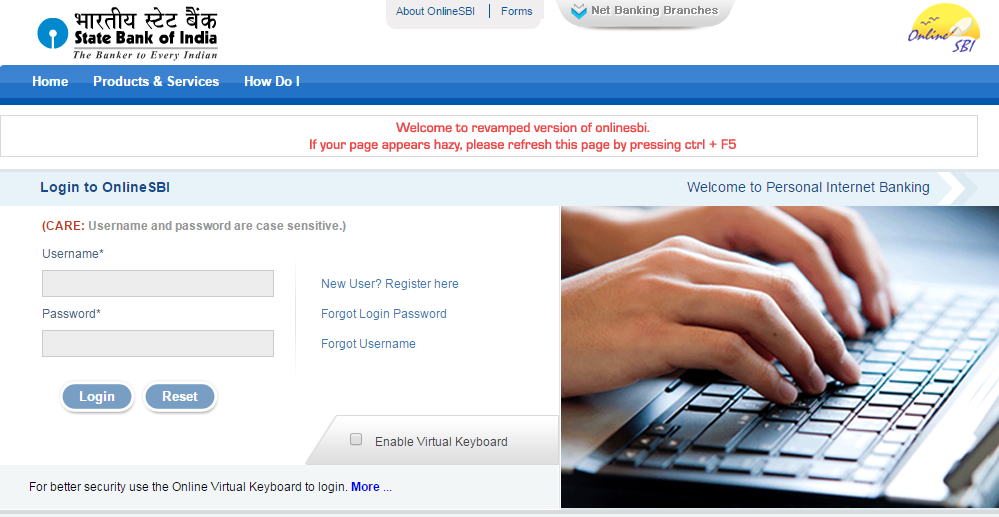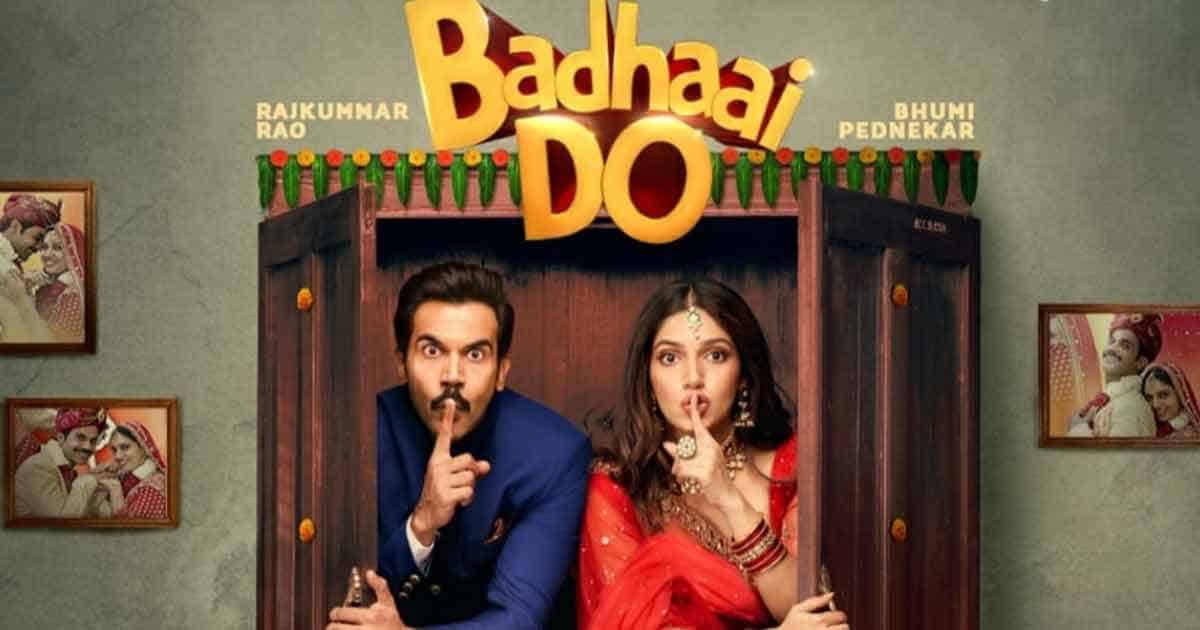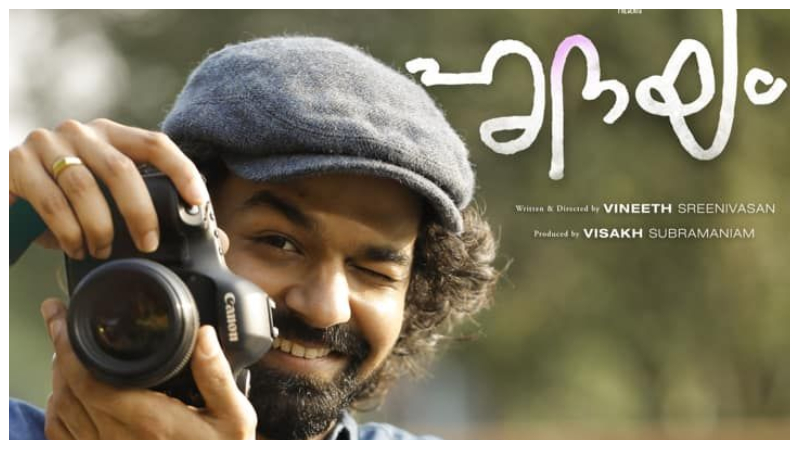Days were there when you have to fill lot of forms and produce many documents in order to transfer your bank account from one location to another. It might also take few days to get it approved too, but now you don’t have to go through all those lengthy process anymore.
State Bank of India which is one of the best online friendly banks in India has announced an online service of transferring an account from one location to another within the country. You no more need to visit your bank and forward the application and wait for the approval. Within just few clicks your account will get transferred to any location you want and this will help you in continue with the same account all your life as it’s like you take the bank wherever you go.
SBI introduced this facility by the beginning of September and one can transfer your saving s account from one location to another anywhere within India.
How to Transfer account ?
- First you need to login to onlinesbi.com (Internet banking portal for State Bank of India)
- Once logged in click on the e-Service tab on the tabs displaced above
- When the e-Service window opens, you can see the option ‘Transfer of savings account’ on the left hand side of the screen. Click it.
- Select the account to be transferred and also select the branch code of the branch to which you need to transfer the account (Branch code can be obtained by clicking the link given below on the same window).
- Once the bank code is entered click submit button and you will receive a OTP (One time password) on your registered mobile number. Enter the OTP in the space provided and that’s it you are done with the account transfer.